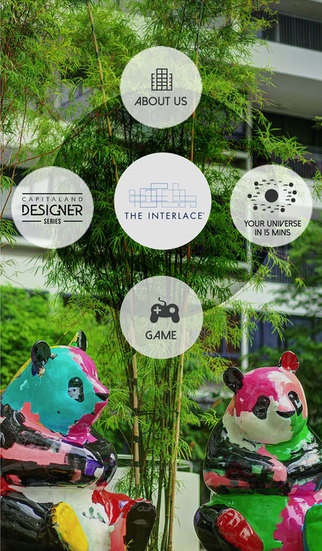The Interlace App 1.0
Free Version
Publisher Description
The Interlace, jointly developed by CapitaLand and Hotel Properties Limited, is an award-winning contemporary habitat, meticulously crafted as a stunning architectural feat that defies design conventions of typical condominium clusters of isolated towers. Designed by the distinguished Office for Metropolitan Architecture (OMA)/Ole Scheeren, the iconic residential project is set on a sprawling 8-hectare land, enveloped by lush greenery amidst the Southern Ridges of Singapore. The expansive development adopts an interconnected approach to living, embracing nature and community, and transforms the living space into an inspirational lifestyle experience. The CapitaLand Designer Series is an exclusive collection of bespoke, fully-fitted designer residences at The Interlace. These exquisite homes are designed by local and international interior design consultants and styled around five distinct themes. Explore this unique collection based on the themes, the designers or the unit types, and discover the one that s styled to suit the way you see yourself living.
Requires iOS 7.0 or later. Compatible with iPhone, iPad, and iPod touch.
About The Interlace App
The Interlace App is a free app for iOS published in the Office Suites & Tools list of apps, part of Business.
The company that develops The Interlace App is CAPITALAND RESIDENTIAL SINGAPORE PTE LTD. The latest version released by its developer is 1.0.
To install The Interlace App on your iOS device, just click the green Continue To App button above to start the installation process. The app is listed on our website since 2014-11-03 and was downloaded 24 times. We have already checked if the download link is safe, however for your own protection we recommend that you scan the downloaded app with your antivirus. Your antivirus may detect the The Interlace App as malware if the download link is broken.
How to install The Interlace App on your iOS device:
- Click on the Continue To App button on our website. This will redirect you to the App Store.
- Once the The Interlace App is shown in the iTunes listing of your iOS device, you can start its download and installation. Tap on the GET button to the right of the app to start downloading it.
- If you are not logged-in the iOS appstore app, you'll be prompted for your your Apple ID and/or password.
- After The Interlace App is downloaded, you'll see an INSTALL button to the right. Tap on it to start the actual installation of the iOS app.
- Once installation is finished you can tap on the OPEN button to start it. Its icon will also be added to your device home screen.